- Please go to: http://www.mypersonality.info/
- Sign up for an account and then click "Current Page"
Use your school-related email address - Click Take the Personality Test (then click Basic Personality Type Test)
- Take the test by answering the questions as best as you can. If you aren't sure about an answer, choose the one that feels most correct.
- Click "Finish Test" to view results.
- Click on "____ Overview" (mine says "INFJ Overview")
- Create a new Microsoft Word document
- Type your name and a title (I used "INFJ - The Confidant" from the top of the page)
- Copy the top paragraph explaining your personality type and paste into your Word document
- Copy your "Details" [found at the left side of the page] and paste into your Word document
- Copy your "Career Matches" and paste into your Word document
- Copy three quotes from the "About the ____" section and paste into your Word document
- Format your document so that it looks nice and is well organized
- Save your document as "Personality Types"
- Print and turn in your document
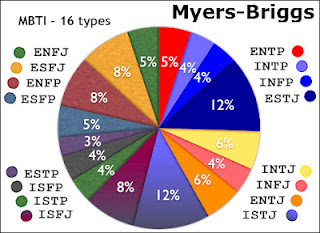
After you have completed your Personality Assessment, please work on your typing.

No comments:
Post a Comment